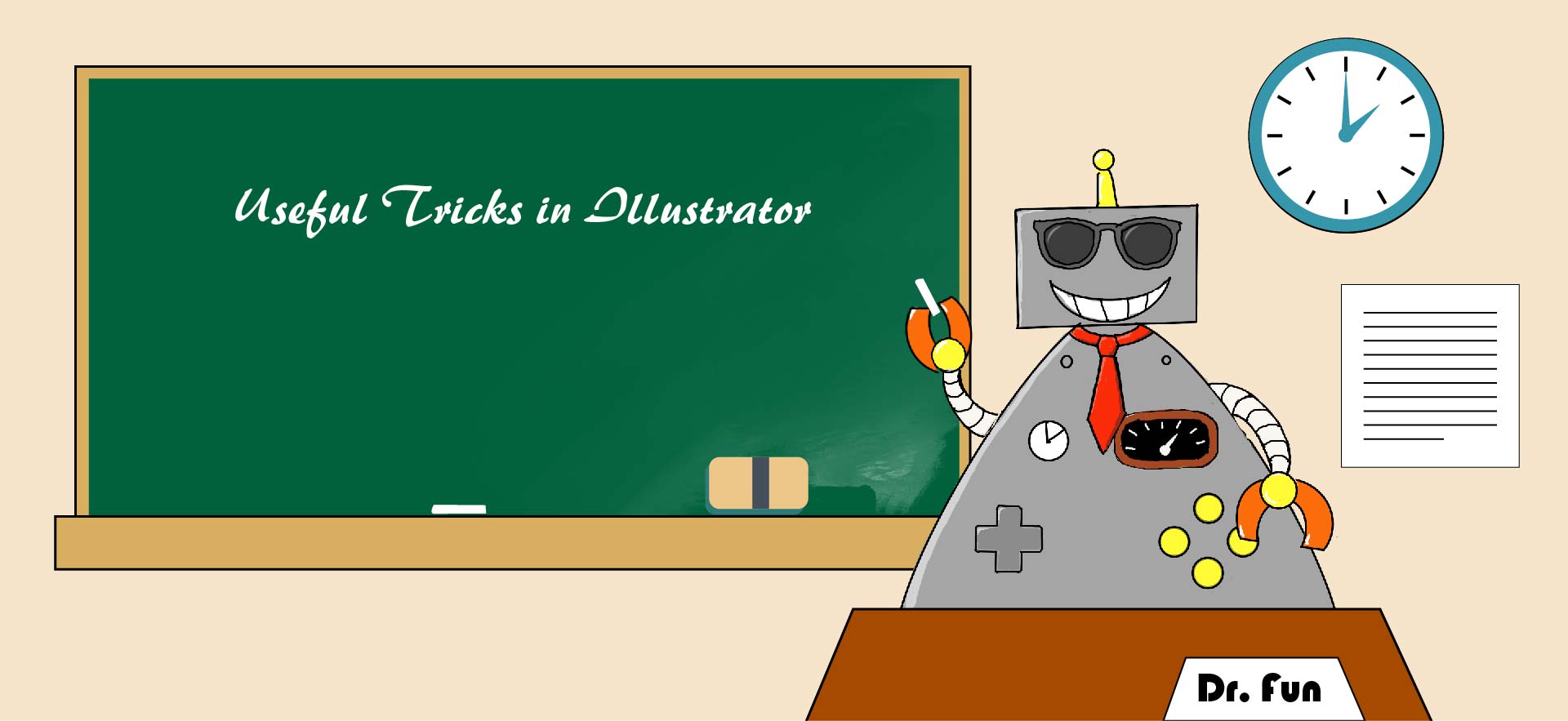Mac
Two Fingers Scroll : Rotate around 3D Cursor
Two Fingers Scroll + Shift : Move Horizontally
Two Fingers Scroll + Control : Zoom in/out
Two Fingers Scroll + Control (While on a dropdown menu) : Cycle through options
Option Click Drag – Rotate Camera
Shift Option Click Drag – Move Camera Horizontal
A – Select everything
Shift D – Duplicate Selected
E – Extrude
Shift E – Create Crease
F – Fill Selection
G – Move tool
Shift G – Select Similar
L – Selects anything that is linked to what you’re hovering over
P – Separate
S – Scale + X/Y/Z – Scale on that direction (Shift excludes that axis)
Option S – Scale by Normals
Shift S – 3D Curser Option
R – Rotate
Ctr + R – Loop Cut
X – Delete, Only Edges and Faces
Shift A – Create Primitive Menu
Torus
Esc – Cancel Current Transformation/Action
Edit Mode edits Vertices (new meshes gets combined) / Object Mode edits Objects
Tab – Edit Mode/Object Mode etc Go to Previous Mode
Option Z – X ray Mode that can see through Faces
Right Click -> Join
Double Click – Edge Loop Select (select edges in similar directions)
Vertex Mode / Edge Mode / Face Mode @ Top Left
Transform Pivot Point (Center point of transformation) @ Top Center: Medium -> 3D curser
Viewport Shading @ Top right
Top Right Arrow – Current Selection Transform (if multiple selected calculated the median point)
Add Circle Menu @ Left Bottom
Click on Axises – Perspective Change