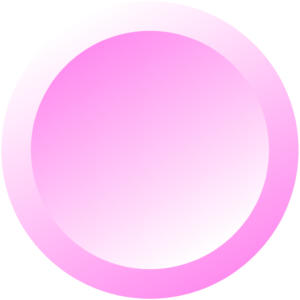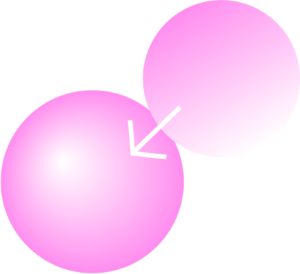
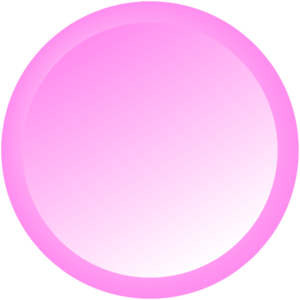
Effect -> Blur -> Gaussian Blur (around 10)
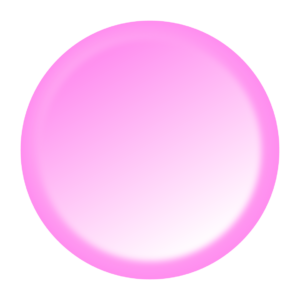
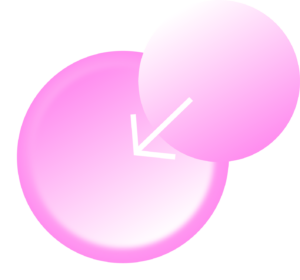
Effect -> Blur -> Gaussian Blur (around 20)
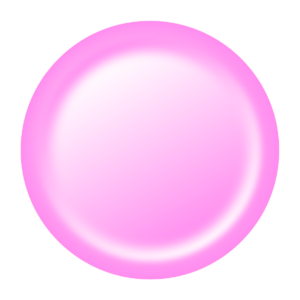
A button without the blur effect is fine as well. Once the gradient is selected shift + drag to draw a new gradient.